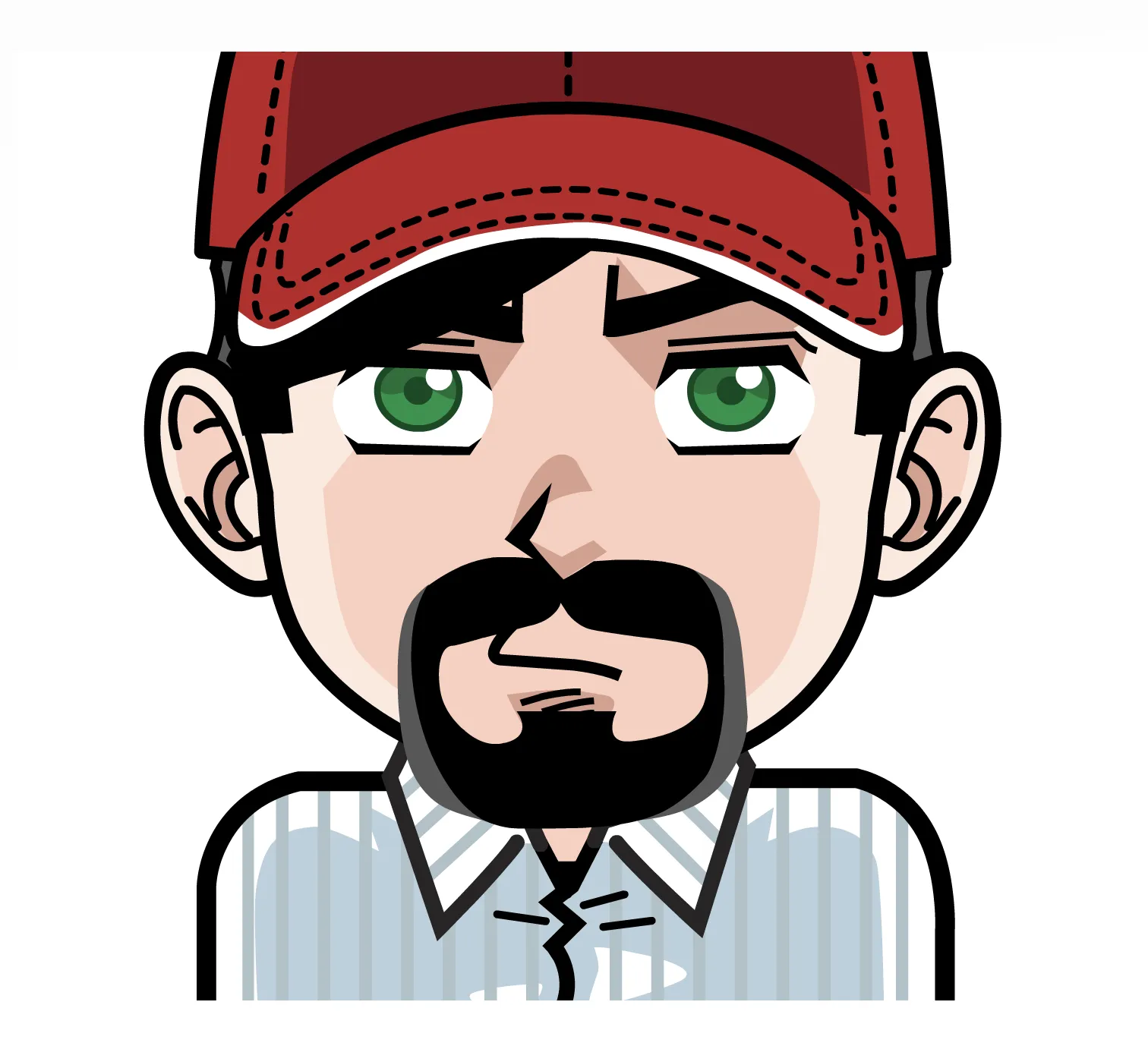Introducing Database Insights: Effortless Postgres Management with Crunchy Bridge
Today we're excited to announce several big improvements to Crunchy Bridge to make it easier to work with your database without having to become a DBA. Today we're releasing:
- Database insights: Real-time indicators to ensure a healthy database
- Metrics: Monitor your system over time
- Production check: Ensure you're ready for launch day
Database insights
Most database performance problems are the result of query workload. The first place I tend to look on any database is cache hit rate and outlier queries via pg_stat_statements. We’ve given you a bunch of guidance in our playground and throughout our blog on basic health checks, optimizing queries with pg_stat_statements, and Postgres tuning levers. Now these key insights are available to you directly in your Crunchy Bridge dashboard.
Within your dashboard you'll find:
- Cache and index hit rates - Which show how often data is served from cache and indexes as opposed to fetching from disk.
- Unused indexes - Indexes that are not used and can be dropped allowing for higher ingest and better space usage
- Outlier queries - Quick look at where the bulk of your system execution time is being spent
- Long running queries - Have a runaway analytics query? Log in, spot it, kill it.
- and more
Insights give you a point in time snapshot into your database.
Database metrics
As mentioned above, database insights are generally the best place to start when assessing and improving your database performance. But, sometimes the hardware resources simply aren’t enough. Metrics gives you insight into the underlying resources and how you’re consuming them over time. With database metrics you can get visibility into:
- IOPS
- CPU
- Memory
- Connection usage
Production check
We talked previously about the things you should check before you head into production:
- Backups❓
- High availability❓
- Logs properly configured❓
- Archived and persisted❓
- Logging slow queries❓
- Auto explain❓
- Statement timeout❓
- Connection pooling❓
Today we've made that trivial for any cluster on Crunchy Bridge. Production check will automatically scan your database to ensure you're ready for production and give you guides on how to remedy and of the failing checks.
Easier production Postgres
We know you love Postgres, but that doesn’t mean you want to spend all your time analyzing and debugging how your database is doing. With the combination of database insights, metrics, and production check you can rest easy knowing your database is in good shape and get back to building your app. Best of all, these features all come out of the box with no additional set up or cost. Get started today on Crunchy Bridge and give them a test drive.