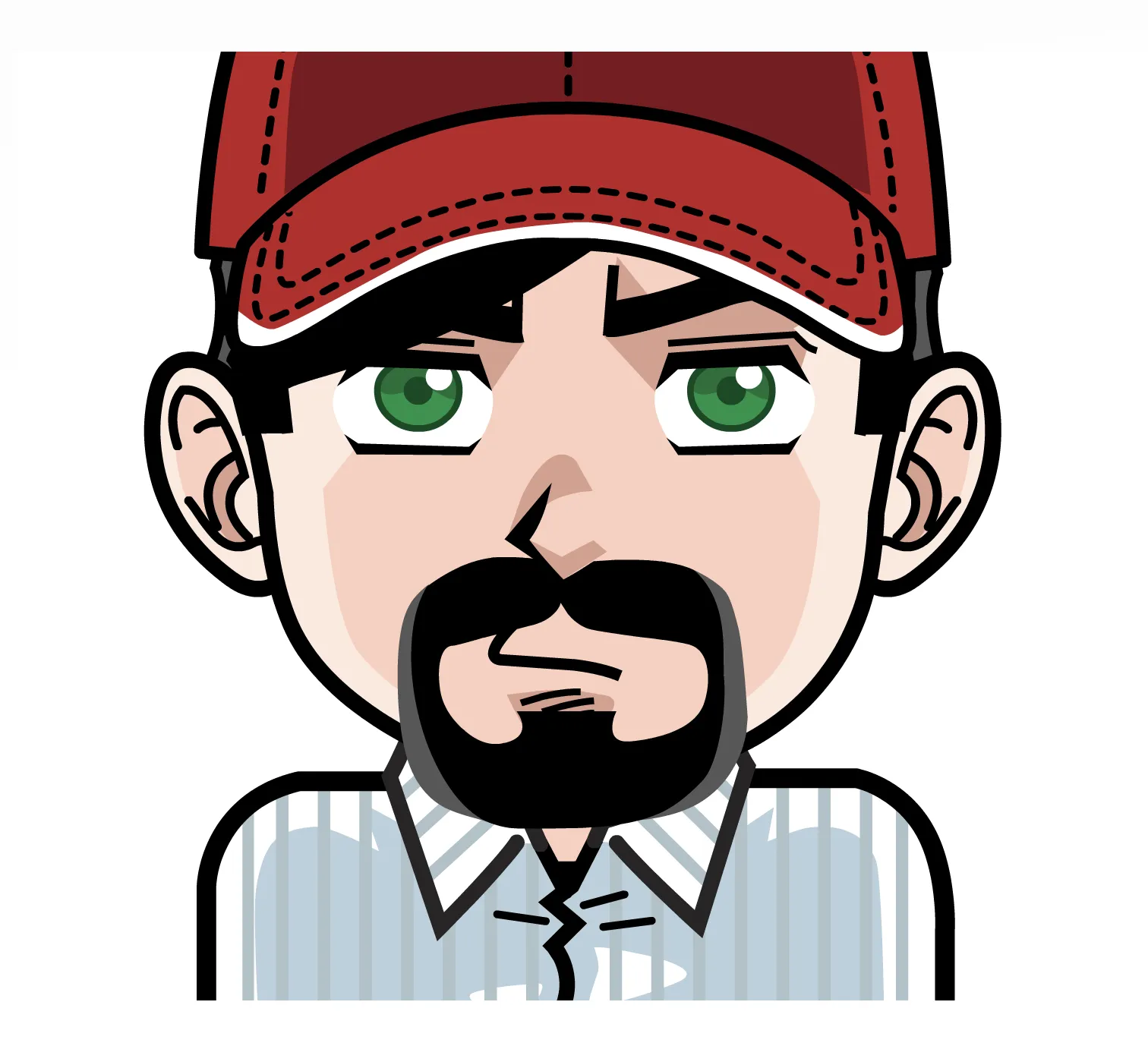Using Postgres FILTER
For developers who have been around SQL long enough, they know that there is
often more than one way to get the same result. Today I wanted to look at a few
different ways to aggregate and show a total with paid and unpaid status. First,
we will use a common table expression (CTE), which is a
nice method for organizing subqueries. Second, we use CASE statements within
aggregation context to filter out the values we want. Lastly, we use FILTER to
clean up the syntax, but effectively do the same as the CASE statement.
Hands On Tutorial
We've loaded a sample data set and a hands on tutorial in our browser based Postgres playground.
Target Output
The report we're going to work to generate is a monthly report of revenue from an invoices table. We'll want our end report to look something like:
mnth | billed | uncollected | collected
------------+---------+-------------+----------
2023-02-01 | 1498.06 | 1498.06 | 0
2023-01-01 | 2993.95 | 1483.04 | 1510.91
2022-12-01 | 1413.17 | 382.84 | 1030.33
2022-11-01 | 1378.18 | 197.52 | 1180.66
2022-10-01 | 1342.91 | 185.03 | 1157.88
2022-09-01 | 1299.90 | 88.01 | 1211.89
2022-08-01 | 1261.97 | 85.29 | 1176.68
Invoices Table
First, let’s look at the underlying data. Show the details of the invoices table:
Table "public.invoices"
Column | Type | Collation | Nullable | Default
--------------------+--------------------------------+-----------+----------+--------------------------------------
id | bigint | | not null | nextval('invoices_id_seq'::regclass)
account_id | integer | | |
net_total_in_cents | integer | | |
invoice_period | daterange | | |
status | text | | |
created_at | timestamp(6) without time zone | | not null |
updated_at | timestamp(6) without time zone | | not null |
Indexes:
"invoices_pkey" PRIMARY KEY, btree (id)
"index_invoices_on_account_id" btree (account_id)
We’ve made a few stylistic choices here for this invoices table.
-
The
invoice_periodis a date range. The lower value on the range is the start of the period, and the upper value is the end of the period. To To extract the first value of this range, uselower(invoice_period). -
We name the
net_total_in_centsfield because it contains cents instead of dollars, and we store it as an integer instead of a float. This prevents fractional cents.
Now, let’s look at a few records:
SELECT * FROM invoices LIMIT 3;
Which returns:
id | account_id | net_total_in_cents | invoice_period | status | created_at | updated_at
----+------------+--------------------+-------------------------+--------+----------------------------+----------------------------
1 | 4 | 1072 | [2022-02-01,2022-02-28) | paid | 2023-02-01 17:28:37.420197 | 2023-02-01 17:28:37.420197
2 | 6 | 955 | [2022-02-01,2022-02-28) | paid | 2023-02-01 17:28:37.422361 | 2023-02-01 17:28:37.422361
3 | 7 | 322 | [2022-02-01,2022-02-28) | paid | 2023-02-01 17:28:37.423726 | 2023-02-01 17:28:37.423726
(3 rows)
CTEs
Let’s start with an example that uses CTEs (Common Table
Expressions) or sometimes referred to as WITH clauses.
At first, the following can look complex, but just think of it as 3 different
queries aggregated into a single query. The billed , collected, and
invoiced queries find their respective values for each month, then the final
query joins those values together based on the mnth value.
WITH totals AS (
SELECT
lower(i.invoice_period) as mnth,
SUM(i.net_total_in_cents) / 100.0 as net_total
FROM invoices i
GROUP BY 1
), collected AS (
SELECT
lower(i.invoice_period) as mnth,
SUM(i.net_total_in_cents) / 100.0 as amount
FROM invoices i
WHERE status = 'paid'
GROUP BY 1
), invoiced AS (
SELECT
lower(i.invoice_period) AS mnth,
sum(i.net_total_in_cents) / 100.0 AS amount
FROM invoices i
WHERE status = 'invoiced'
GROUP BY 1
)
SELECT totals.mnth,
totals.net_total as billed,
COALESCE(invoiced.amount, 0) as uncollected,
COALESCE(collected.amount, 0) as collected
FROM totals
LEFT JOIN invoiced ON totals.mnth = invoiced.mnth
LEFT JOIN collected on totals.mnth = collected.mnth
ORDER BY 1 desc;
The output will show one record per month with the total amount, uncollected
amount, and collected amount for the invoices. To experiment dissecting this
SQL, you can pluck each of the WITH statements and run them individually to
see how they respond.
Case statements for conditional filtering
Another option here is leveraging the CASE statement for filtering in how we
want to aggregate. For this scenario, the query will be significantly shorter
than the use of CTEs.
SELECT LOWER(i.invoice_period) as mnth,
SUM(i.net_total_in_cents) / 100.0 as billed,
SUM (CASE WHEN status = 'invoiced' THEN i.net_total_in_cents END) / 100.00 as uncollected,
SUM (CASE WHEN status = 'paid' THEN i.net_total_in_cents END) / 100.00 as collected
FROM invoices i
GROUP BY 1
ORDER BY 1 desc;
Think of CASE as an IF/THEN statement that returns the net_total_in_cents
for the SUM if a condition is met. These types of case statements are fairly
common in data analysis. But there is another option: FILTER
Using FILTER
FILTER is functionally similar to the CASE statement, but makes the SQL a bit more readable:
SELECT LOWER(i.invoice_period) as mnth,
SUM (i.net_total_in_cents) / 100.0 as billed,
SUM (i.net_total_in_cents) FILTER (WHERE status = 'invoiced') / 100.00 as uncollected,
SUM (i.net_total_in_cents) FILTER (WHERE status = 'paid') / 100.00 as collected
FROM invoices i
GROUP BY 1
ORDER BY 1 desc;
From the standpoint of making your Postgres syntax as easy to read and
streamlined, FILTER is a good tool to keep in your pocket!
Each of these approaches can work just fine, but in this scenario, using
FILTER keeps the SQL cleaner. Experts may use any of these approaches,
depending on the situation. Generally, our recommendation is: choose the
approach that makes your SQL readable.