Latest posts from Kat Batuigas
Querying Spatial Data with PostGIS and ogr_fdw
The cool thing about foreign data wrappers is that they're an alternative to needing to have everything in the same data store. With spatial data being stored and shared in so many different formats, imagine being able to abstract that conversion away and just focus on analysis. Read on for a couple of quick demos.
7 min readUnderstanding Foreign Data Wrappers in Postgres and postgres_fdw
Foreign data wrappers can simplify data querying and analysis when you need data from disparate sources.
5 min readPostgres Full-Text Search: A Search Engine in a Database
With Postgres, you don't need to immediately look farther than your own database management system for a full-text search solution. If you haven't yet given Postgres' built-in full-text search a try, read on for a simple intro.
10 min readLogging Tips for Postgres, Featuring Your Slow Queries
Today we're going to take a look at a useful setting for your Postgres logs to help identify performance issues. We'll take a walk through integrating a third-party logging service such as LogDNA with Crunchy Bridge PostgreSQL and setting up logging so you're ready to start monitoring and watching for performance issues.
8 min readExplaining Your Postgres Query Performance
The EXPLAIN command helps you look even closer into an individual query. If you're already proficient in EXPLAIN, great! Read on for an easy refresher. If you're less familiar with it, this will be a (hopefully) gentle introduction on what insights it might help provide.
12 min readQuery Optimization in Postgres with pg_stat_statements
I want to work on optimizing all my queries all day long because it will definitely be worth the time and effort. That's a statement that has hopefully never been said. So when it comes to query optimizing, how should you pick your battles?
8 min readArcGIS Feature Service to PostGIS: The QGIS Way
As a GIS newbie, I've been trying to use local open data for my own learning projects. I've recently relocated to Tampa, Florida, and was browsing through the City of Tampa open data portal and saw that they have a Public Art map. That sounded like a cool dataset to work with but I couldn't find the data source anywhere in the portal. I reached out to the nice folks on the city's GIS team and they gave me an ArcGIS-hosted URL.
8 min readLoading Data into PostGIS: An Overview
There are a lot of ways to load data into a PostgreSQL/PostGIS database and it's no different with spatial data. If you're new to PostGIS, you've come to the right place. In this blog post, I'll outline a few free, open source tools you can use for your spatial data import needs.
8 min readPostgres Views with Django: A Quick Demo
In this series so far we've talked about how to get our Django application to save uploaded images as bytea in Postgres. We've also walked through an example of a PL/Python function that processes the binary data to apply a blur filter to the uploaded image. Now, we'll show how to retrieve the blurred image from Django.
4 min readPostgres, PL/Python and SciPy/NumPy for Processing Images
I recently wrote about building a Django app that stores uploaded image files in bytea format in PostgreSQL. For the second post in this series, we're now going to take a look at applying a blur filter to the uploaded image using PL/Python.
7 min readUsing the Postgres bytea Type with Django
How about a simple image upload app built with Django 3.1 and backed by PostgreSQL 13, that takes advantage of the PL/Python procedural language for processing?
9 min readPostGIS Day 2020 Roundup
Crunchy Data's second annual PostGIS Day took place a couple weeks ago on November 19th, and as a first-time attendee I was blown away by the knowledge-sharing and sense of community that I saw, even as I was tuning in remotely from my computer at home.
7 min readPostgres in the Cloud for Django Apps
In this post I'll walk through the steps to connect a Django app to PostgreSQL in the cloud via Crunchy Bridge.
5 min readPostgres Data Types in PL/Python
Kat explores a few interesting things she encountered in PL/Python data type mapping, especially when adding NumPy and SciPy to the picture.
9 min readExploring PL/Python: Turn Postgres Table Data Into a NumPy Array
In this post, we'll try running NumPy in a simple user-defined function which also takes advantage of PL/Python database access functions. The function will show a working example of how to easily convert a data table in Postgres to a NumPy array.
6 min readThree Easy Things To Remember About Postgres Indexes
If you're getting started with learning about indexes, here are a few things that hopefully will help round out your understanding.
5 min readGetting Started with Postgres Functions in PL/Python
In this post, we'll take a quick look at how to get started with using PL/Python to write Postgres functions.
5 min readExtending Django's User Model with OneToOneField
In my first post, I talk about how Django's built-in authentication system can do some of the heavy lifting for your registration setup. In this post, I'll walk you through how we tied our data models and authentication together by extending Django's User model.
8 min readBuilding a User Registration Form with Django's Authentication System
Learn how to add a user registration system using Django's built in authentication.
8 min readA Walk Through PostgreSQL INSERT
This post is a refresher on INSERT and also introduces the RETURNING and ON CONFLICT clauses if you haven't used them yet, commonly known as upsert.
6 min read


.png)
-3.png)

-2.png)


-1.jpg)



-3.png)
.png)


.png)
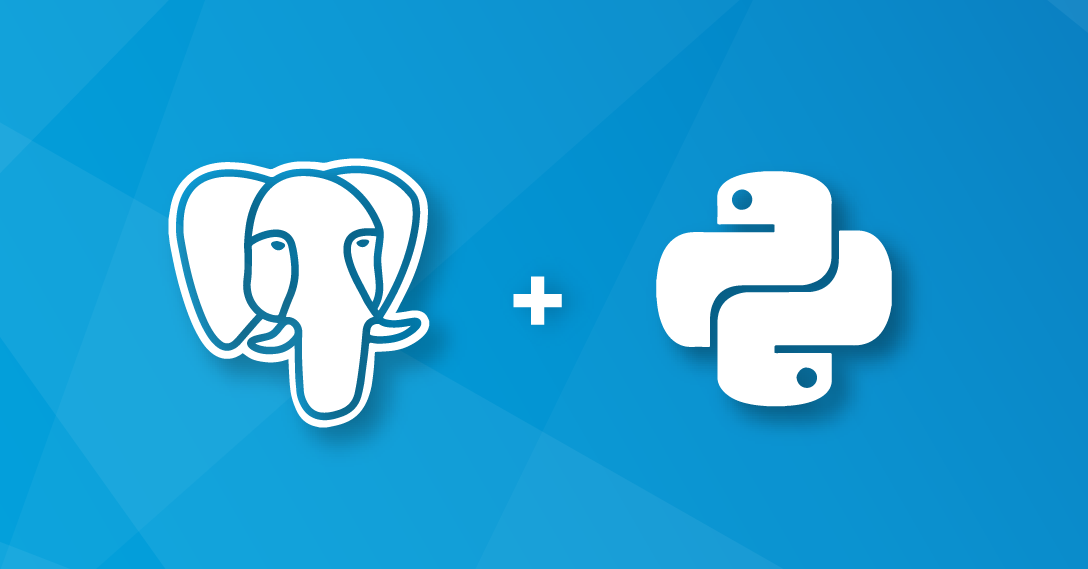
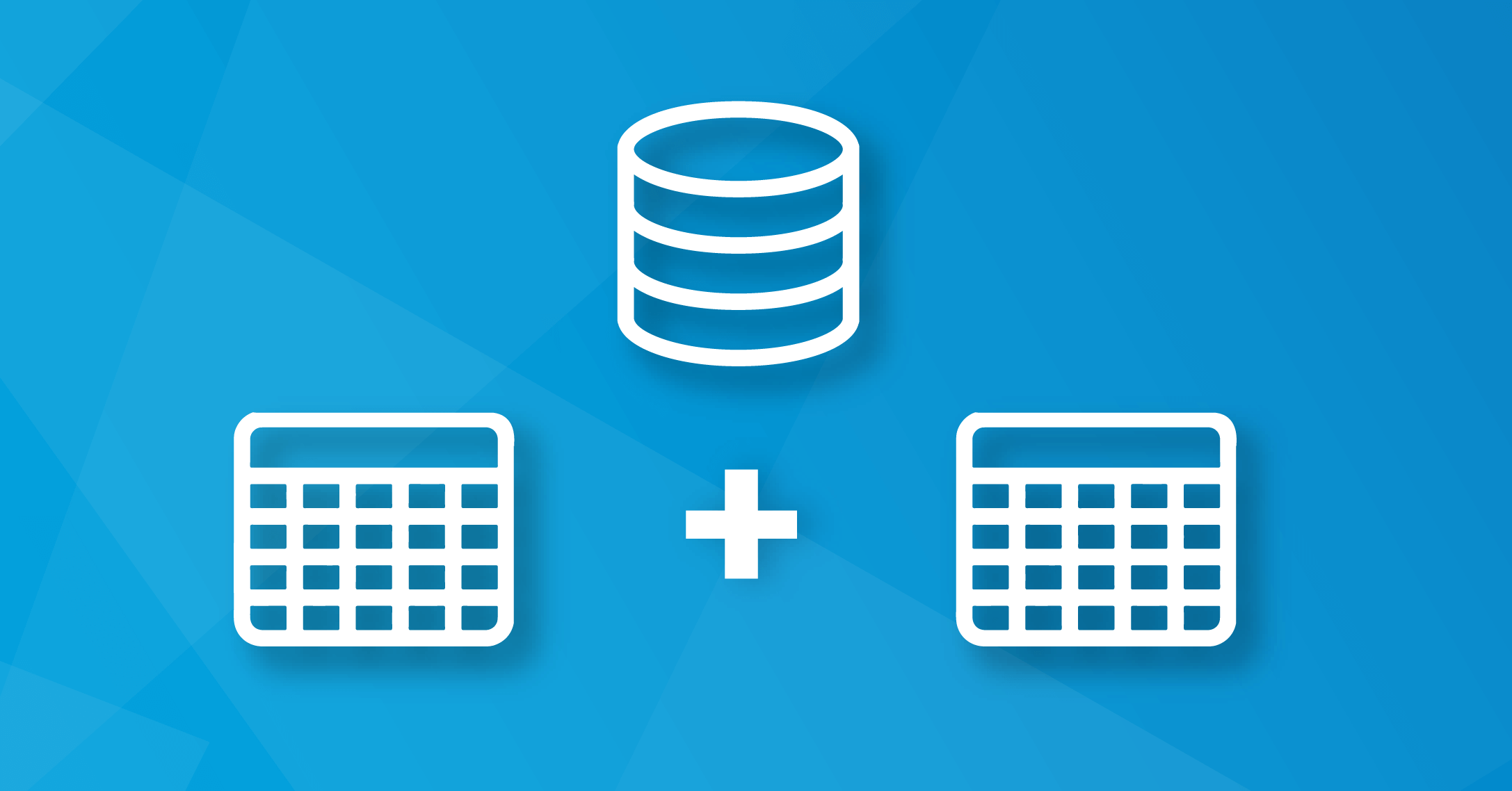
.png)
.png)