Posts about Postgres Tutorials
Be Ready! Public schema changes in Postgres 15
Big changes are coming to the public schema settings in Postgres 15. There is no more global write privilege to public. Paul breaks down best practices on how to easily give permissions by role.
4 min readLearn Postgres at the Playground
Run Postgres in your local web browser with guided tutorials to help you grow your Postgres skills.
3 min readPartitioning with Native Postgres and pg_partman
Partitioning is a handy tool for managing size and performance as your database scales. Elizabeth offers a tutorial of native partitioning and pg_partman using a sample IoT dataset. This tutorial contains the sql and steps for you to try out partitioning yourself with Postgres.
Postgres Indexing: When Does BRIN Win?
Wondering about how to choose between BRIN and BTree indexes? Read about the best cases for BRIN indexes with some testing against BTree.
6 min readChoosing a PostgreSQL Number Format
Paul does a deep dive on number data types. Read about how to choose a number type that's most efficient for your data and storage requirements.
5 min readData To Go: Postgres Logical Replication
Logical replication means you can take your data wherever you need it - for reporting, analytics, or testing. This is a tutorial on the basics of setting up logical replication.
Postgres Constraints for Newbies
Examples of Postgres constraints using a schema and data requirements for a reservation system.
Postgres Indexes for Newbies
Samples of b-tree, GIN, and GIST indexes for Postgres beginners.
A Postgres Primer for Oracle DBAs
You're an Oracle DBA and now you have to support a Postgres database! Where do you start? Stephen has a review of some of the high points in getting started with PostgreSQL.
8 min readUnderstanding Foreign Data Wrappers in Postgres and postgres_fdw
Foreign data wrappers can simplify data querying and analysis when you need data from disparate sources.
5 min readPostgres Full-Text Search: A Search Engine in a Database
With Postgres, you don't need to immediately look farther than your own database management system for a full-text search solution. If you haven't yet given Postgres' built-in full-text search a try, read on for a simple intro.
10 min readUsing PostGIS and pg_featureserv with QGIS
Crunchy Data has developed a suite of spatial web services that work natively with PostGIS to expose your data to the web, using industry-standard protocols.
5 min readLogging Tips for Postgres, Featuring Your Slow Queries
Today we're going to take a look at a useful setting for your Postgres logs to help identify performance issues. We'll take a walk through integrating a third-party logging service such as LogDNA with Crunchy Bridge PostgreSQL and setting up logging so you're ready to start monitoring and watching for performance issues.
8 min readCreating a Read-Only Postgres User
Learn how to create a read only user in Postgres both now and with a look ahead to Postgres 14.
7 min readYour Guide to Connection Management in Postgres
Connection pooling and management is one of those things most people ignore far too long when it comes to their database. As you grow into the hundreds, better connection management is a quick and easy win. Let's dig into the three variations of connection pooling and how to identify if you can benefit from a connection pooler and where.
5 min readExplaining Your Postgres Query Performance
The EXPLAIN command helps you look even closer into an individual query. If you're already proficient in EXPLAIN, great! Read on for an easy refresher. If you're less familiar with it, this will be a (hopefully) gentle introduction on what insights it might help provide.
12 min readQuery Optimization in Postgres with pg_stat_statements
I want to work on optimizing all my queries all day long because it will definitely be worth the time and effort. That's a statement that has hopefully never been said. So when it comes to query optimizing, how should you pick your battles?
8 min readLoading Data into PostGIS: An Overview
There are a lot of ways to load data into a PostgreSQL/PostGIS database and it's no different with spatial data. If you're new to PostGIS, you've come to the right place. In this blog post, I'll outline a few free, open source tools you can use for your spatial data import needs.
8 min readPostgres Views with Django: A Quick Demo
In this series so far we've talked about how to get our Django application to save uploaded images as bytea in Postgres. We've also walked through an example of a PL/Python function that processes the binary data to apply a blur filter to the uploaded image. Now, we'll show how to retrieve the blurred image from Django.
4 min readPostgres, PL/Python and SciPy/NumPy for Processing Images
I recently wrote about building a Django app that stores uploaded image files in bytea format in PostgreSQL. For the second post in this series, we're now going to take a look at applying a blur filter to the uploaded image using PL/Python.
7 min read

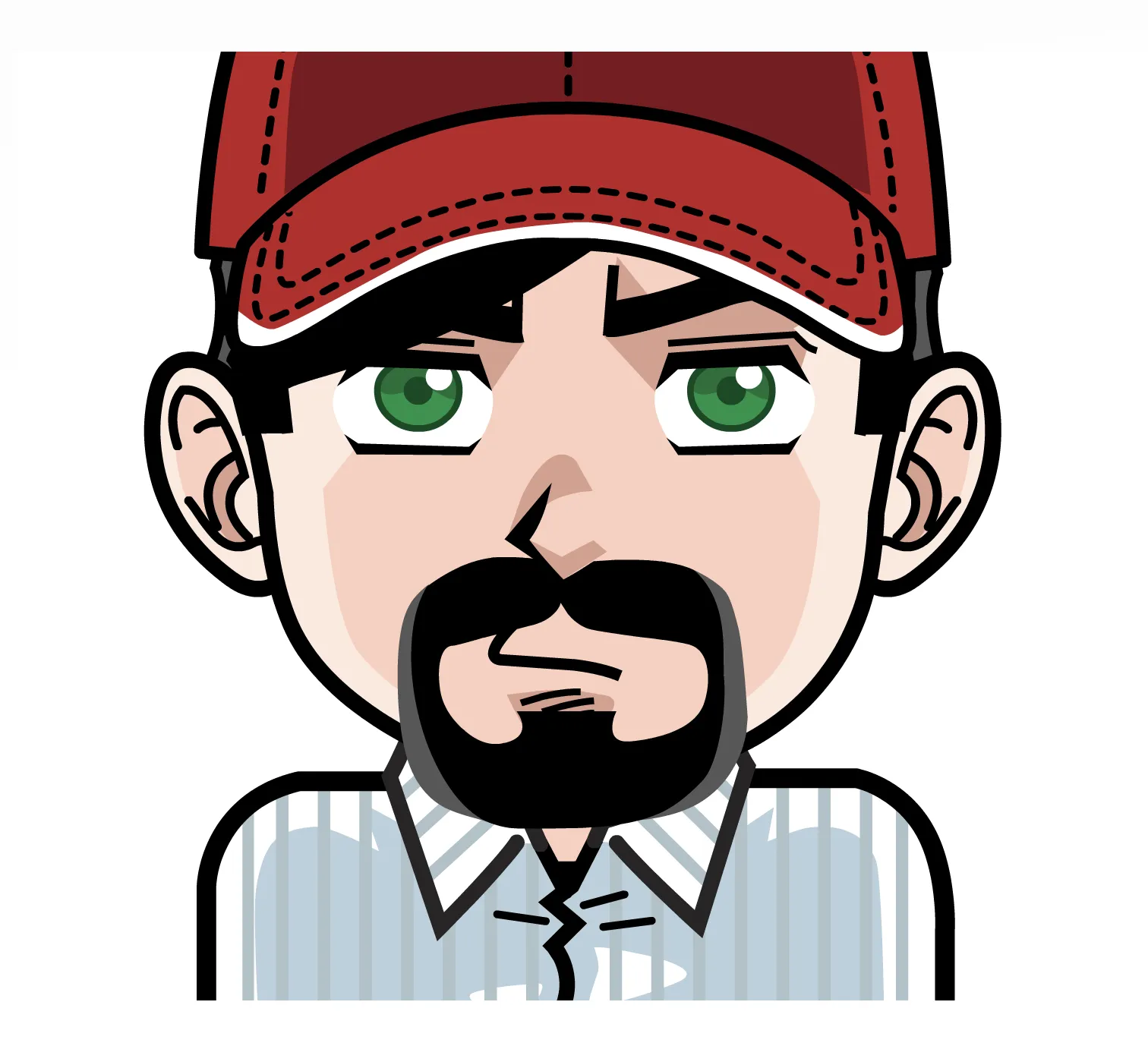

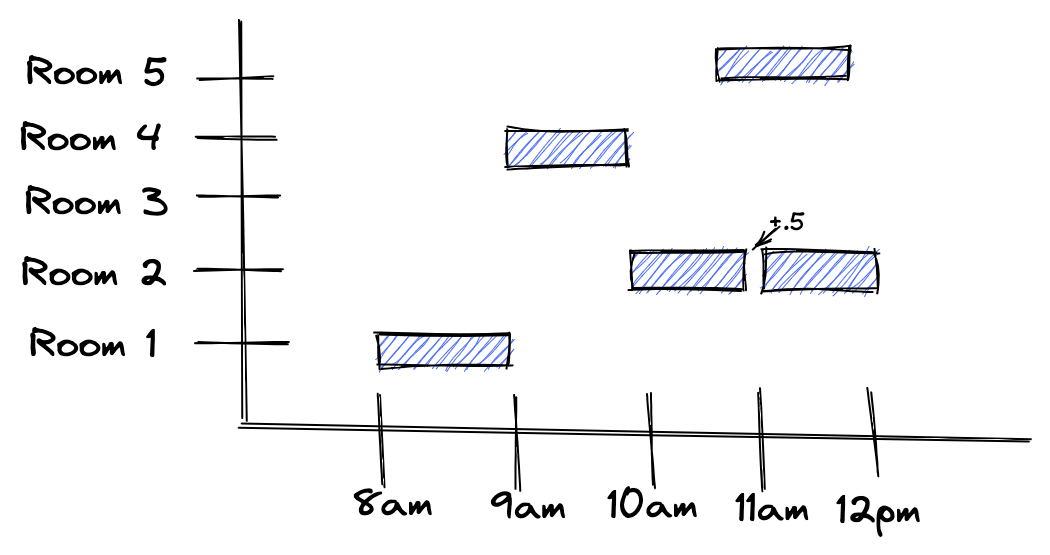

.png)
-3.png)



.png)

-2.png)

-1.jpg)

